Renewing your U.S. passport used to be a tedious and time-consuming task, but with the new online passport renewal system launched by the U.S. Department of State in 2023, the process has become more convenient for millions of eligible travelers. This new system eliminates the need for stacks of paperwork and trips to the post office, allowing users to renew their passports online from the comfort of home.
In this guide, we’ll walk you through the simple steps required to renew your passport online, who qualifies for this service, and what you can expect in terms of processing times and common pitfalls. Whether you’re planning an upcoming international trip or simply want to ensure your passport is up-to-date, this guide has everything you need to know to get your passport renewed efficiently in 2023.
Table of Contents
ToggleEligibility Requirements for Online Passport Renewal

Before diving into the application process, it’s essential to know whether you’re eligible to use the new online passport renewal system. Not everyone can renew their passport online, and there are specific criteria set by the U.S. Department of State to ensure that only eligible applicants can take advantage of this streamlined service.
Here are the key eligibility requirements you need to meet:
- Age Requirement: You must be 25 years old or older. This is because passports for individuals under 25 often involve different rules and expire after 5 years, which disqualifies them from online renewal.
- Passport Validity: The passport you are renewing must be one that was issued for a 10-year validity period. In addition, your passport must be:
- Issued between 9 to 15 years ago at the time of renewal.
- Still physically in your possession and in good condition (no damage).
- No Personal Information Changes: This online service is only available if you are not changing any personal information, such as your name, date of birth, or gender. Any changes will require you to go through the traditional renewal process, either by mail or in person at a passport agency.
- Regular Tourist Passport: Only standard, non-official passports are eligible for online renewal. Diplomatic, official, or service passports must be renewed through traditional methods.
- Residency: You must currently reside in the United States or U.S. territories to use the online renewal system.
If you don’t meet all of these requirements, you may still be able to renew your passport, but you’ll have to use mail-in or in-person options.
Who’s Ineligible for Online Renewal? There are also specific cases where online renewal isn’t possible:
- If your passport has been lost, stolen, or damaged.
- If your passport was issued more than 15 years ago.
- If you need an expedited passport in less than 8 weeks (the online system only processes routine renewals, and expedited service is not yet available).
If you fall into one of these categories, you’ll need to explore the mail renewal option or visit a passport agency for an in-person renewal.
Step-by-Step Process to Renew Your Passport Online
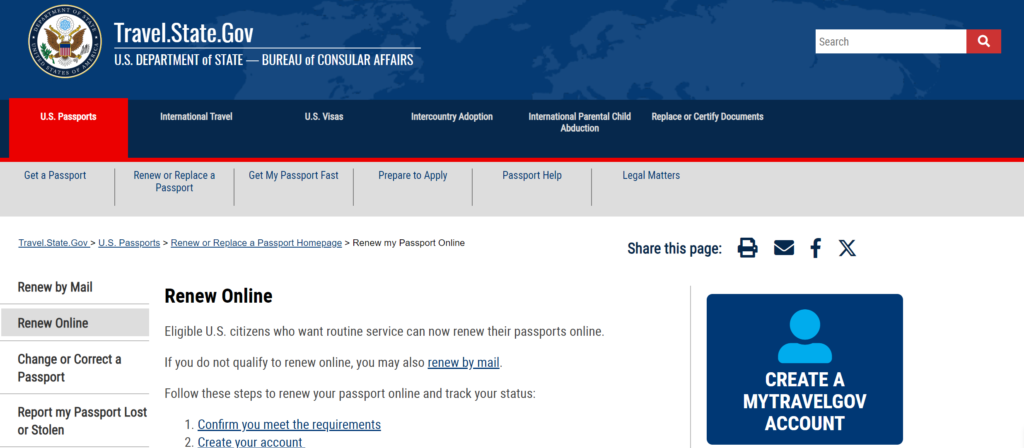
Once you’ve confirmed your eligibility, it’s time to dive into the actual steps for renewing your passport online. The U.S. Department of State has made the process straightforward, though there are a few key details you’ll need to keep in mind to ensure a smooth experience.
Click Here to apply onlineHere’s a step-by-step guide to get you through the renewal process:
1. Create a MyTravelGov Account
To start your passport renewal online, you’ll need to set up a MyTravelGov account. This platform is where you’ll manage your application, check its status, and handle payments. If you already have a Login.gov account (e.g., from Global Entry or other federal services), you can use the same credentials to log in.
- Visit the MyTravelGov homepage and click “Sign In.”
- If you’re a new user, follow the prompts to create an account.
- After registering, you’ll receive an account verification email. Be sure to check your spam or junk folder if you don’t see it right away.
Pro Tip: It may take up to 24 hours for your account to be fully registered, so keep this in mind if you’re planning your renewal on a tight schedule
2. Start Your Passport Renewal Application
Once your account is ready, you’ll log in and click on the “Renew Your Passport” button on the dashboard to start the process.
- Enter your passport details exactly as they appear on your current passport. Double-check spelling, hyphens, or spaces in your name.
- Make sure your passport is still in good condition and not damaged before you proceed, as any damage could disqualify you from online renewal.
3. Upload a Digital Passport Photo
One of the key parts of your online application is uploading a digital passport photo. The U.S. Department of State has specific guidelines for this, so ensure your photo meets the criteria:
- No selfies: Have someone else take the picture.
- The background must be plain white or off-white.
- The photo should be taken in color, and you must remove any glasses or accessories that obscure your face.
Need some help? The State Department has a video tutorial on their website that walks you through the proper passport photo requirements, so be sure to check that out for tips.
4. Pay the Fees Online
Once you’ve filled in your application details and uploaded your passport photo, it’s time to pay the required fees. You can do this using a credit card, debit card, or even an Automated Clearing House (ACH) transfer from your bank.
- The cost for a regular passport book renewal is $130.
- For a passport card (used for land and sea travel to Canada, Mexico, Bermuda, and the Caribbean), the fee is $30.
- You can also renew both the passport book and card together for $160.
After submitting payment, you’ll receive two emails:
- Pending Payment: Confirmation that your payment is being processed.
- Payment Confirmation: Once the payment is completed, you’ll receive a second email confirming it.
5. Application Submission and Passport Status
Once your application is complete, you can track its status via the Passport Status page on the State Department’s website. A useful feature is the option to enroll in email updates to get notified about changes to your application status. Note that processing times can take up to 8 weeks, so patience is key.
Processing Time and What to Expect After Submitting

Once you’ve submitted your passport renewal online, you’ll likely be eager to know when you can expect to receive your new passport. Here’s what you need to know about processing times and what happens after you submit your application.
Standard Processing Time
The online passport renewal process is designed for routine renewals, meaning it’s not expedited and can take up to 8 weeks for the entire process to be completed. This timeline mirrors the processing times for mail-in renewals, as the Department of State has not yet introduced an expedited option for online applications.
- Processing begins once your application is submitted and payment is confirmed.
- Keep in mind that this 8-week estimate does not include the mailing time required to send your new passport back to you. Depending on your location and the mailing method, this could add an extra week or more.
Viewing Your Application Status
Approximately one week after submitting your renewal, you can check the status of your application online at the Passport Status webpage on the Department of State’s website.
Here’s what you’ll need to do:
- Visit the Passport Status site and enter your information to track the progress of your renewal.
- You can also enroll in email updates to receive notifications about your application status, which will keep you informed if there are any delays or issues.
Important Notes About Using Your Current Passport
Once you’ve applied for a renewal, your current passport will be canceled, meaning you won’t be able to use it for international travel while waiting for the new one. This is a crucial detail to keep in mind, especially if you have upcoming trips planned within the processing window.
- If you need a passport for travel sooner than 8 weeks, consider mail-in renewal with expedited services, or visit a passport agency for in-person processing.
Common Mistakes to Avoid

While the online passport renewal system is designed to be user-friendly, there are a few pitfalls that can lead to delays or even rejection of your application. To help you avoid these snags, we’ve outlined some of the most common mistakes and how to steer clear of them during the process.
1. Incorrect Passport Details
A key part of the renewal process is entering your passport details exactly as they appear on your current passport. This includes making sure your name, date of birth, and other identifying information are entered correctly, with precise spelling, capitalization, and spacing.
- Example: If your last name on the passport is printed as “Mc Donald” (with a space), but you enter it as “McDonald” (without a space), your application could face delays.
Double-check every detail before submitting to ensure accuracy.
2. Invalid Passport Photo
A major reason for delays is submitting a passport photo that doesn’t meet the required specifications. The U.S. Department of State has strict guidelines for passport photos, and failure to comply with these can result in your application being returned.
Common photo mistakes include:
- Using a selfie instead of having someone else take your picture.
- Failing to use a plain, white or off-white background.
- Wearing glasses, which are no longer allowed in passport photos.
Make sure to review the passport photo guidelines before uploading to avoid any issues.
3. Submitting Too Early or Too Late
Timing is crucial when it comes to renewing your passport online. You are eligible to renew online only if your current passport is between 9 and 15 years old. Attempting to renew too soon (before 9 years) or too late (after 15 years) will result in ineligibility.
Check the issue date on your passport to make sure it falls within this range before starting the process.
4. Missteps in Payment
Sometimes issues with payment processing can delay your application. Whether it’s entering the wrong payment details or failing to receive the confirmation email, payment problems are common and can lead to frustration.
- Ensure your credit or debit card information is correct and up-to-date.
- Keep an eye out for emails confirming payment; if they don’t arrive, check your spam/junk folder.
5. Forgetting to Track Application Status
After submitting your renewal, it’s important to keep track of your application’s progress. Some applicants forget to check the status or assume everything is fine, only to discover an issue later on.
- You can easily track your application at the Passport Status page and receive email notifications on its progress.
Alternative Options for Passport Renewal
While the online passport renewal system offers convenience for many, it’s not the best option for everyone. There are several situations where you may need to explore other methods of renewing your passport. Here’s a look at some of the alternative options available and when they might be more appropriate than the online process.
1. Mail-in Passport Renewal
If you don’t meet the eligibility criteria for online renewal, the traditional mail-in renewal process is still an option. This method is suitable for people whose passports:
- Were issued more than 15 years ago.
- Are damaged, lost, or stolen.
- Require changes to personal details, such as a name change.
How to Renew by Mail:
- Download and fill out the DS-82 form, available on the Department of State’s website.
- Mail in your completed form along with your current passport, a new passport photo, and the appropriate fee.
- Processing times for mail-in renewals are similar to online renewals—up to 8 weeks for routine processing, but expedited options are available for an additional fee.
2. In-Person Passport Renewal at a Passport Agency
If you need your passport faster than 8 weeks or have other special circumstances, an in-person renewal at a passport agency may be your best option. This method is ideal if:
- You need a passport for urgent international travel in less than 3-6 weeks.
- Your passport has been damaged, and you cannot renew it online or by mail.
- You need to replace a lost or stolen passport.
To apply in person:
- Schedule an appointment at a passport agency or center.
- Bring the required documents (e.g., completed DS-11 form, passport photo, and proof of travel).
- Expedited processing is available for an extra fee, often reducing the wait time to 1-2 weeks.
3. Expedited Passport Services
For those in a rush, the U.S. Department of State offers an expedited service through both the mail and in-person processes. If you choose to expedite, you can expect your new passport within 3 to 6 weeks, depending on the method of application.
- Expedited service costs an additional $60 on top of the regular renewal fees.
If you’re in extreme time constraints and need a passport in less than 3 weeks, consider visiting a regional passport agency and providing proof of your urgent travel plans.
4. Third-Party Passport Renewal Services
There are also private companies that offer passport renewal services, often at a much faster rate than standard government processing. These services, while convenient, usually charge a higher fee for their speed and handling. They can be a good option if you need your passport urgently and don’t mind paying extra.
However, it’s important to verify the legitimacy of these services before using them, as not all third-party providers are trustworthy.
When Should You Avoid the Online Passport Renewal Process?
Here are key situations where online passport renewal won’t work:
- Urgent travel plans: If you need a passport within 6 weeks, the online system won’t meet your timeline.
- Damaged or lost passports: The system cannot handle applications for lost, stolen, or physically damaged passports.
- Major personal changes: If you’ve changed your name, gender, or other personal details, you’ll need to go through a more involved process either by mail or in person.
Conclusion
The new online passport renewal system introduced by the U.S. Department of State in 2023 is a game-changer for eligible travelers, offering a much-needed alternative to the traditional paper-based process. By eliminating the need to mail in your passport or fill out forms by hand, the online system saves time and effort, making it easier for U.S. citizens to renew their passports without leaving home.
However, it’s important to remember that this system is designed for routine renewals and is not available for everyone. If you meet the eligibility criteria—such as being 25 or older, having a passport issued within the last 9 to 15 years, and requiring no personal information changes—this service will streamline your passport renewal process. For those who don’t meet these criteria or need a passport in less than 8 weeks, there are still alternative options, such as mail-in renewals and in-person applications at a passport agency.
By following the step-by-step guide outlined above, you can navigate the process with ease, ensuring that you avoid common mistakes and get your new passport in hand as soon as possible.
If you need to renew your passport soon, take advantage of this new service and enjoy the convenience of renewing your passport online in 2023!
FAQs
Can I renew my passport online if I’ve changed my name?
- Answer: No, the online passport renewal system is only for applicants whose personal information, such as name, date of birth, or gender, remains the same. If you’ve changed your name or other details, you’ll need to renew via mail or in person at a passport agency.
How long will it take to get my new passport if I renew online?
- Answer: The standard processing time for online renewals is up to 8 weeks, similar to mail-in renewals. If you need your passport sooner than 8 weeks, consider using expedited services by mail or visiting a passport agency.
What happens to my current passport once I renew online?
- Answer: Once you submit your renewal online, your current passport is canceled. This means you won’t be able to use it for international travel while your new passport is being processed. Make sure to plan accordingly if you have upcoming trips.
Can I renew my passport online if it’s damaged or lost?
- Answer: No, you cannot use the online system if your passport is damaged or has been lost/stolen. In these cases, you’ll need to apply for a replacement in person at a passport agency or by mail.
Can I expedite my online passport renewal?
- Answer: Currently, the online renewal system does not offer an expedited service. If you need your passport in less than 8 weeks, you’ll need to renew by mail or visit a passport agency to request expedited processing.


